Recent ASNs:
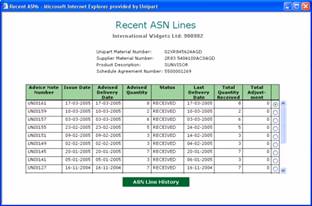 Select a material from the Schedule List view and click on the Recent ASNs button. This displays a list of the most recent ASN's that contained the selected material.
Select a material from the Schedule List view and click on the Recent ASNs button. This displays a list of the most recent ASN's that contained the selected material.
The Status column shows the progress of this transaction through our systems, it can have the following values:
Submitted - Vendor has submitted an ASN transaction.
Inbound - the ASN transaction has automatically created the first step in the goods receiving process, the Inbound Delivery transaction.
Received - the transaction status has changed to reflect the fact that the material has been physically received by Unipart.
Adjusted - this transaction reflects any amendments made to the original material receipt i.e. any physical shortage or excess to the advised quantity.
By clicking on the Radio button on the right hand side of page and then clicking on the ASN Line History button, you can view the transaction history for that delivery in more detail.