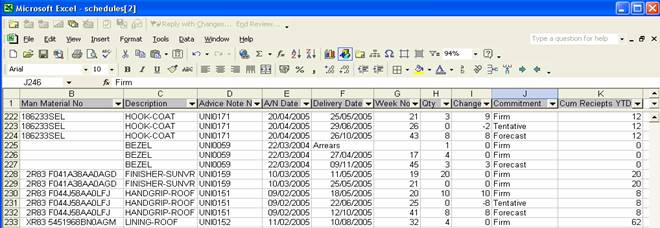Manipulating data in Excel:
To apply filters to your spreadsheet - click on the 1 in row 1 to highlight the title row and from the menu select Data, Filter then AutoFilter. In the column that you want to filter by click on the black down arrow that has appeared and select the value to filter by.
For example in the Week Number column select the current week to see only what is scheduled for this week.
For more information on filtering refer to the Excel Help file.