The Full Material Schedule:
You go to this screen by selecting a material from the Schedule List view and clicking on the Material Schedule button at the bottom of the screen.
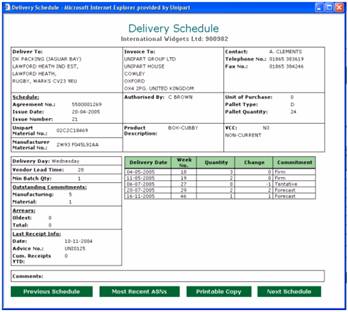 The screen opens up in a frame on top of the Schedule List and is an on screen representation of our printed Delivery Schedules. The only change being that the delivery commitments are shown in a scrolling list rather than in the multiple columns used on the hard copy. As with the hard copy this view will not change until it is next re-issued and so is unaffected by any subsequent deliveries.
The screen opens up in a frame on top of the Schedule List and is an on screen representation of our printed Delivery Schedules. The only change being that the delivery commitments are shown in a scrolling list rather than in the multiple columns used on the hard copy. As with the hard copy this view will not change until it is next re-issued and so is unaffected by any subsequent deliveries.
The options at the bottom of the screen are to navigate directly to the Next Schedule or Previous Schedule in the list, Printable Copy prints a replica of our standard hard copy Delivery Schedule or go to the Most Recent ASNs that contain this material number. The box is closed by clicking on the cross at the top right of the screen.