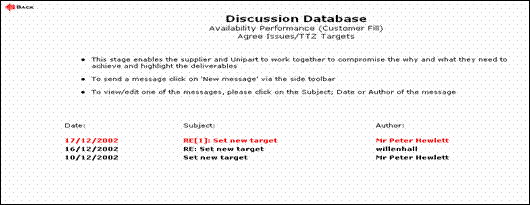Discussion Database
There are two way accessing the DDB:
- By clicking on the 'Discussion Database' icon on the top toolbar
- By entering the TTZ program and clicking on the icon at the bottom of the page.

Note - Suppliers can't start discussions.
Reply to new message:
Select "Continue Existing Discussion"
A new discussion is highlighted in red this means you have a new message waiting
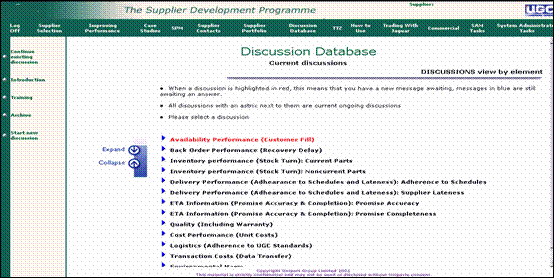
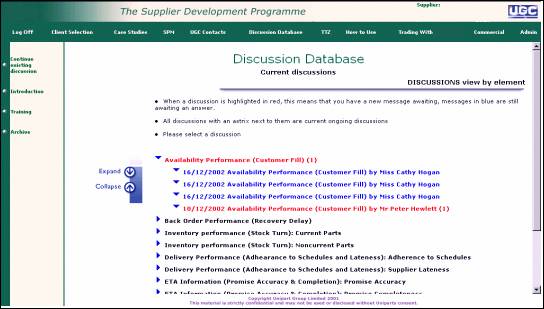
Click on the reply highlighted in red, to view your new message
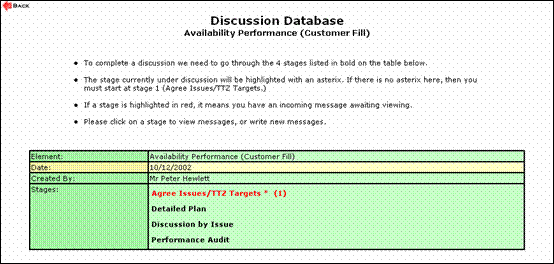
You can view the message in red by clicking on the Date, Subjects or Author of the message.